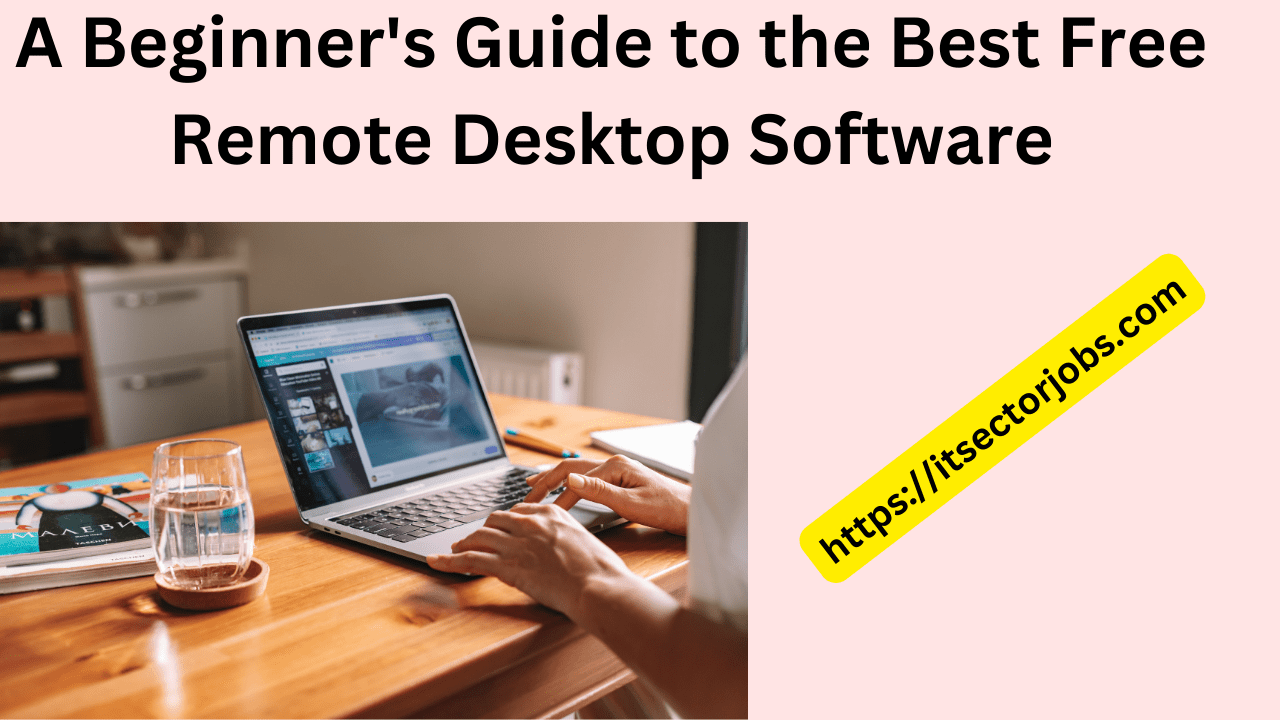Best Free Remote desktop software allows you to access and control another computer from a different location, using your own keyboard and mouse.
This can be useful for various purposes, such as working from home and remote jobs, providing technical support, or accessing your files and applications.
However, not all remote desktop software are created equal. Some may have limited features, security issues, or compatibility problems. That’s why you need to choose the best free remote desktop software that meets your needs and expectations.
In this post, I will introduce you to the best free remote desktop software available in 2024, and explain their pros and cons, features and functions, and how to use them. I will also share some tips and tricks to optimize your remote desktop experience.
This post is divided into eight sections, each focusing on a different aspect of the best free remote desktop software. You can read them in order, or skip to the ones that interest you the most. Here are the sections:
What is Remote Desktop Software and Why Do You Need It?
Remote desktop software is a type of software that allows you to access and control another computer from a different location, using your own keyboard and mouse.
You can see the screen of the remote computer on your own device, and perform any actions as if you were sitting in front of it.
Remote desktop software can be useful for various purposes, such as:
You can access your work computer from your home computer, and use the same files and applications as you would in the office. This can save you time, money, and hassle, and increase your productivity and flexibility.
- Providing technical support
You can help your friends, family, or clients with their computer problems, by accessing their computer remotely and fixing the issues. This can save you travel costs, and improve your customer service and satisfaction.
- Accessing your files and applications
You can access your personal computer from any other device, and use your own files and applications as you would normally. This can give you convenience, security, and peace of mind.
However, remote desktop software also has some drawbacks, such as:
- Security risks
You may expose your computer to hackers, malware, or data breaches, if you use an unsecured or unreliable remote desktop software. You need to protect your computer with strong passwords, encryption, and firewalls, and use a trusted and reputable remote desktop software.
- Performance issues
You may experience lag, delay, or distortion, if you use a slow or unstable internet connection, or a low-quality or outdated remote desktop software.
You need to optimize your internet speed, bandwidth, and resolution, and use a high-performance and updated remote desktop software.
- Compatibility problems
You may encounter errors, glitches, or crashes, if you use a remote desktop software that is not compatible with your operating system, device, or browser.
You need to check the compatibility and requirements of the remote desktop software, and use the one that works best with your system.
Therefore, you need to choose the best free remote desktop software that meets your needs and expectations, and avoid the ones that may cause you trouble. In the next section, I will show you how to do that.
How to Choose the Best Free Remote Desktop Software for You?
There are many free remote desktop software available in 2024, but not all of them are suitable for you. You need to consider several factors when choosing the best free remote desktop software for you, such as:
- Features and functions
What are the features and functions that you need from the remote desktop software? Do you need basic or advanced features, such as file transfer, chat, audio, video, printing, or recording? Do you need simple or complex functions, such as remote reboot, wake-on-LAN, or multi-monitor support?
- Security and reliability
How secure and reliable is the remote desktop software? Does it use encryption, authentication, and authorization to protect your data and privacy? Does it have a good reputation and track record in the market? Does it have positive reviews and ratings from other users?
- Ease of use and installation
How easy is it to use and install the remote desktop software? Does it have a user-friendly and intuitive interface? Does it have clear and comprehensive instructions and tutorials? Does it require any additional software or hardware to run?
- Compatibility and support
How compatible and supportive is the remote desktop software? Does it work with your operating system, device, and browser? Does it support multiple platforms and devices? Does it have a responsive and helpful customer service and technical support?
By considering these factors, you can choose the best free remote desktop software for you, one that will provide you with the best features, security, performance, and compatibility. In the following sections, I will introduce you to the best free remote desktop software for different platforms and devices.
The Best Free Remote Desktop Software for Windows
Windows is the most popular and widely used operating system in the world, and it has many free remote desktop software options to choose from. Here are some of the best free remote desktop software for Windows in 2024:
- TeamViewer
TeamViewer is one of the most popular and powerful free remote desktop software for Windows. It allows you to access and control any Windows computer from any other Windows computer, or from any other device, such as Mac, Linux, Android, or iOS.
It has many features and functions, such as file transfer, chat, audio, video, printing, recording, remote reboot, wake-on-LAN, and multi-monitor support.

It also has a high level of security and reliability, using encryption, authentication, and authorization. It is easy to use and install, with a user-friendly and intuitive interface, and clear and comprehensive instructions and tutorials.
It also has a responsive and helpful customer service and technical support. You can use TeamViewer for free for personal use, but you need to pay for a license for commercial use.
- AnyDesk
AnyDesk is another popular and powerful free remote desktop software for Windows. It allows you to access and control any Windows computer from any other Windows computer, or from any other device, such as Mac, Linux, Android, or iOS.

It has many features and functions, such as file transfer, chat, audio, video, printing, recording, remote reboot, wake-on-LAN, and multi-monitor support. It also has a high level of security and reliability, using encryption, authentication, and authorization.
It is easy to use and install, with a user-friendly and intuitive interface, and clear and comprehensive instructions and tutorials. It also has a responsive and helpful customer service and technical support. You can use AnyDesk for free for personal use, but you need to pay for a license for commercial use.
- Chrome Remote Desktop
Chrome Remote Desktop is a simple and convenient free remote desktop software for Windows. It allows you to access and control any Windows computer from any other Windows computer, or from any other device, such as Mac, Linux, Android, or iOS, using your Chrome browser.
It has basic features and functions, such as file transfer, chat, audio, and video. It also has a moderate level of security and reliability, using encryption, authentication, and authorization.
It is easy to use and install, with a user-friendly and intuitive interface, and clear and comprehensive instructions and tutorials. It also has a responsive and helpful customer service and technical support. You can use Chrome Remote Desktop for free for personal and commercial use.
These are some of the best free remote desktop software for Windows in 2024. You can try them out and see which one works best for you. In the next section, I will introduce you to the best free remote desktop software for Mac.
- Microsoft Remote Desktop
Microsoft Remote Desktop is a simple and convenient free remote desktop software for mobile devices. It allows you to access and control your Windows computer from your mobile device, using your Microsoft account.
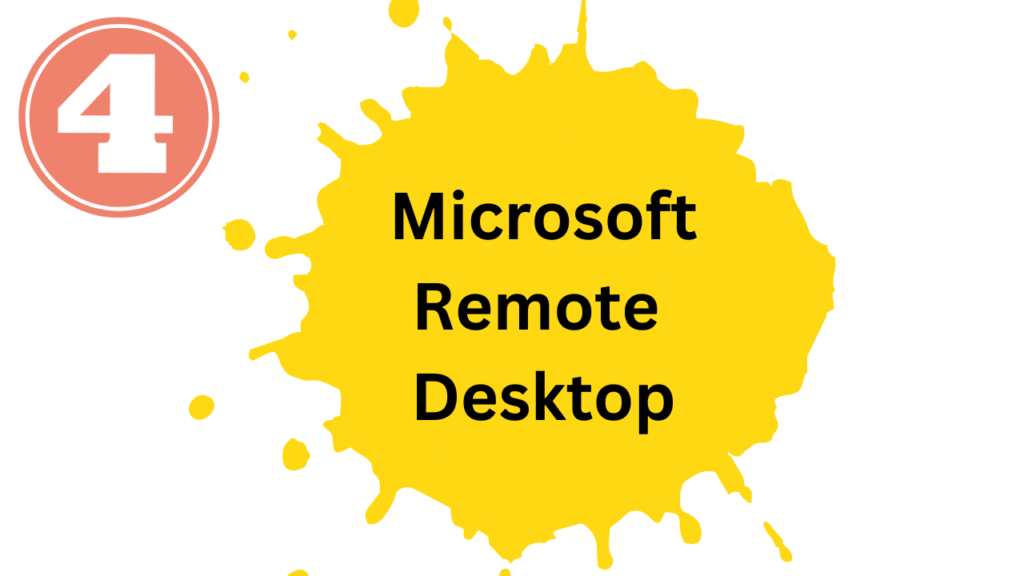
It has basic features and functions, such as file transfer, audio, and video. It also has a moderate level of security and reliability, using encryption, authentication, and authorization.
It is easy to use and install, with a user-friendly and intuitive interface, and clear and comprehensive instructions and tutorials.
It also has a responsive and helpful customer service and technical support. You can use Microsoft Remote Desktop for free for personal and commercial use.
The Best Free Remote Desktop Software for Mac
Mac is another popular and widely used operating system in the world, and it has some free remote desktop software options to choose from. Here are some of the best free remote desktop software for Mac in 2024:
- TeamViewer
TeamViewer is also one of the best free remote desktop software for Mac, as it is for Windows. It allows you to access and control any Mac computer from any other Mac computer, or from any other device, such as Windows, Linux, Android, or iOS.

It has the same features, functions, security, reliability, ease of use, installation, and support as it does for Windows. You can use TeamViewer for free for personal use, but you need to pay for a license for commercial use.
- AnyDesk
AnyDesk is also one of the best free remote desktop software for Mac, as it is for Windows. It allows you to access and control any Mac computer from any other Mac computer, or from any other device, such as Windows, Linux, Android, or iOS. It has the same features, functions, security, reliability, ease of use, installation, and support as it does for Windows.

You can use AnyDesk for free for personal use, but you need to pay for a license for commercial use.
VNC Viewer is a simple and convenient free remote desktop software for Mac. It allows you to access and control any Mac computer from any other Mac
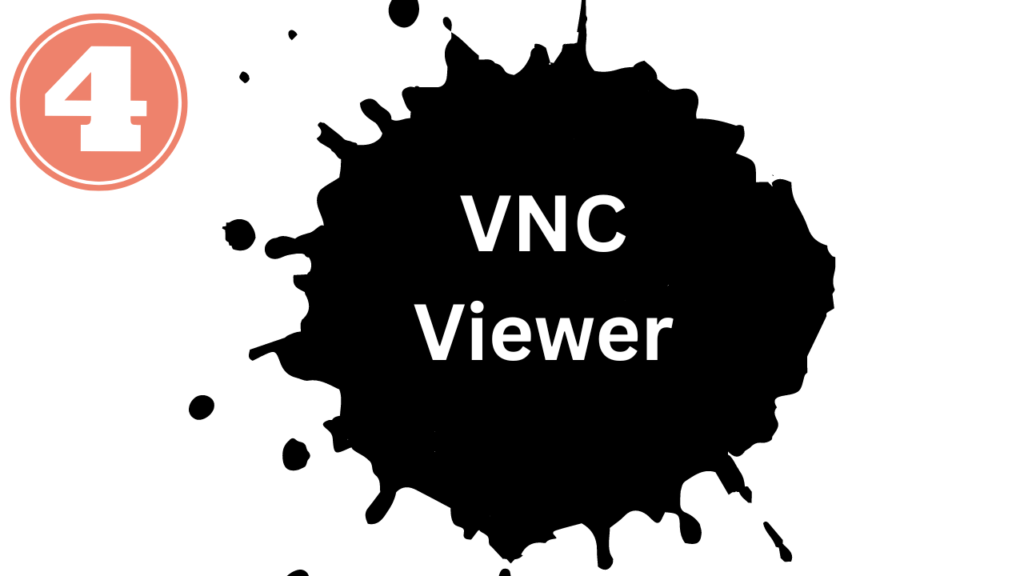
The Best Free Remote Desktop Software for Linux
Linux is a less popular but more powerful and customizable operating system in the world, and it has some free remote desktop software options to choose from. Here are some of the best free remote desktop software for Linux in 2024:
- Remmina
Remmina is a simple and convenient free remote desktop software for Linux. It allows you to access and control any Linux computer from any other Linux computer, using various protocols, such as VNC, RDP, SSH, or SFTP.

It has basic features and functions, such as file transfer, chat, audio, and video. It also has a moderate level of security and reliability, using encryption, authentication, and authorization.
It is easy to use and install, with a user-friendly and intuitive interface, and clear and comprehensive instructions and tutorials. It also has a responsive and helpful customer service and technical support. You can use Remmina for free for personal and commercial use.
The Best Free Remote Desktop Software for Cross-Platform Compatibility
Cross-platform compatibility is the ability of a software to work with different operating systems, devices, and browsers. This is an important factor to consider when choosing a free remote desktop software, as you may need to access and control your computer from different platforms and devices.
However, not all free remote desktop software are cross-platform compatible. Some may only work with specific platforms and devices, or may have limited features and functions on certain platforms and devices.
You need to choose the best free remote desktop software for cross-platform compatibility that meets your needs and expectations. Here are some of the best free remote desktop software for cross-platform compatibility in 2024:
- TeamViewer
- AnyDesk
- Chrome Remote Desktop
These are some of the best free remote desktop software for cross-platform compatibility in 2024. You can try them out and see which one works best for you. In the next section, I will show you how to optimize your remote desktop experience.
How to Optimize Your Remote Desktop Experience?
Using a free remote desktop software can be a great way to access and control your computer from a different location, using your own keyboard and mouse.
However, it can also be a frustrating and disappointing experience, if you encounter problems such as lag, delay, distortion, errors, glitches, or crashes.
Therefore, you need to optimize your remote desktop experience, by following some tips and tricks, such as:
- Check your internet connection
Your internet connection is the most crucial factor that affects your remote desktop experience. You need to have a fast, stable, and secure internet connection, to ensure a smooth and seamless remote desktop experience.
You can check your internet speed, bandwidth, and latency, using online tools, such as Speedtest or Pingtest.
You can also optimize your internet connection, by using a wired connection instead of a wireless one, closing any unnecessary programs or tabs, or using a VPN or proxy service.
- Adjust your settings
Your settings are another important factor that affects your remote desktop experience. You need to adjust your settings, to suit your preferences, needs, and expectations.
You can adjust your settings, such as resolution, quality, sound, keyboard, mouse, or clipboard, using the options or preferences menu of your remote desktop software.
You can also customize your settings, such as shortcuts, gestures, or commands, using the features or functions of your remote desktop software.
- Update your software
Your software is the final factor that affects your remote desktop experience. You need to update your software, to ensure the best performance, compatibility, and security.
You can update your software, such as your operating system, device, browser, or remote desktop software, using the update or upgrade option of your software. You can also check for updates, using the help or about menu of your software.
How to use Best Free Remote Software in 2024?
If You can use this software follow all steps:
- Download This App Free from Play Store and official website
- Click here to Create an account

- Fill all this information just like
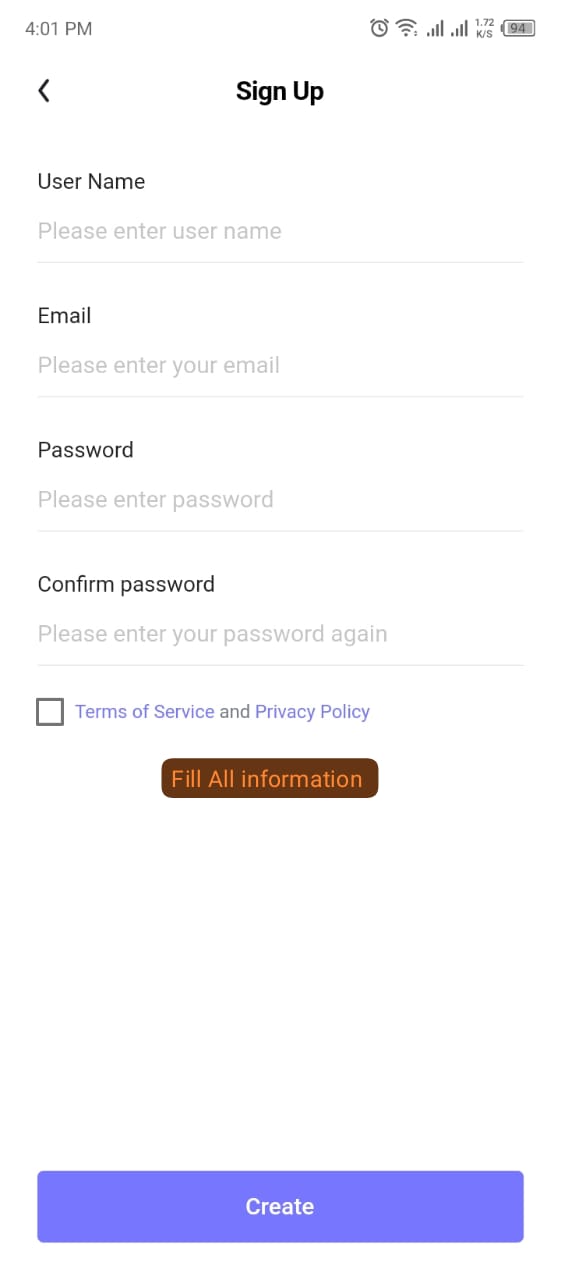
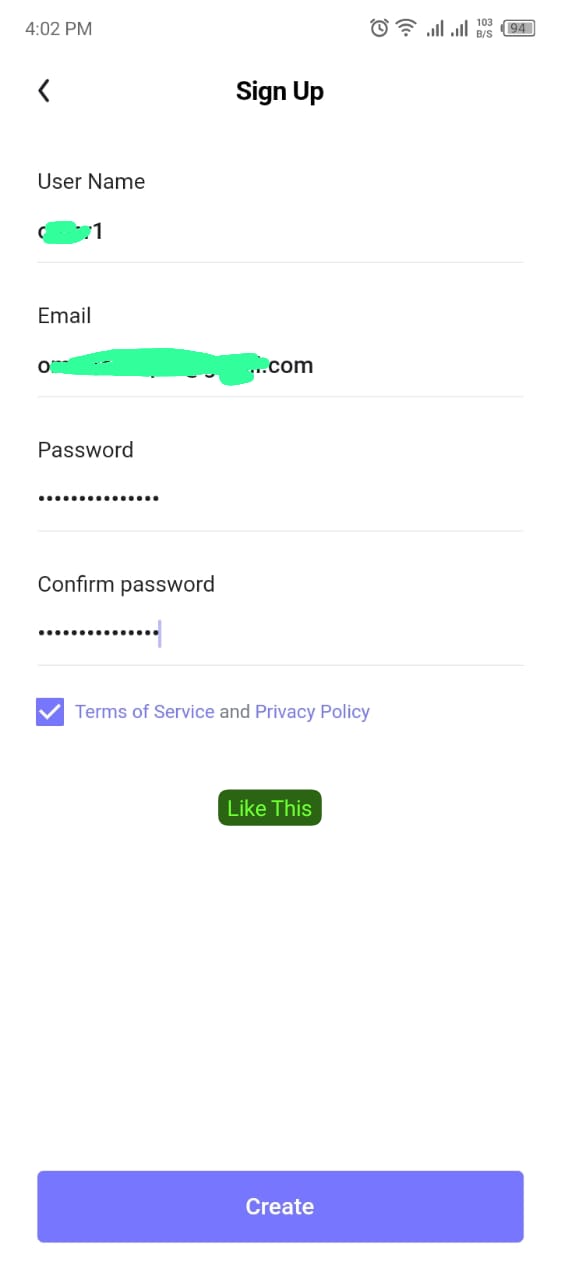
- Verify Your Captca

- And verify Your email that provide during create an account

FAQs About Best Free Remote desktop software
What is the difference between free and paid remote desktop software?
Free remote desktop software are software that allow you to access and control another computer from a different location, using your own keyboard and mouse, without paying any fees or charges.
Paid remote desktop software are software that offer the same or more features and functions, but require you to pay a license fee or a subscription fee to use them.
What are the advantages and disadvantages of using free remote desktop software?
The advantages of using free remote desktop software are that they are easy to use and install, they do not cost you any money, and they can be useful for various purposes, such as working from home, providing technical support, or accessing your files and applications.
The disadvantages of using free remote desktop software are that they may have limited features, security issues, or compatibility problems, they may have performance issues, such as lag, delay, or distortion, and they may have customer service or technical support issues, such as unresponsiveness or unhelpfulness.
How can I find the best free remote desktop software for me?
You can find the best free remote desktop software for you by considering several factors, such as your needs and expectations, your operating system, device, and browser, and your internet connection.
You can also research online, visit the official websites, attend the online events or webinars, or contact the admission offices or the course coordinators of the free remote desktop software you are interested in.
You can also read the reviews and ratings from other users, or try out the free remote desktop software yourself.
How can I use the free remote desktop software safely and securely?
You can use the free remote desktop software safely and securely by following some tips and tricks, such as protecting your computer with strong passwords, encryption, and firewalls, using a trusted and reputable free remote desktop software, checking the compatibility and requirements of the free remote desktop software, updating your software regularly, and avoiding any suspicious or malicious links or files.
How can I improve my remote desktop experience with the free remote desktop software?
You can improve your remote desktop experience with the free remote desktop software by following some tips and tricks, such as optimizing your internet speed, bandwidth, and resolution, adjusting your settings, such as resolution, quality, sound, keyboard, mouse, or clipboard, customizing your settings, such as shortcuts, gestures, or commands, and using the features or functions of the free remote desktop software, such as file transfer, chat, audio, video, printing, recording, remote reboot, wake-on-LAN, or multi-monitor support.
How can I use remote desktop software for gaming?
Playing games on your own computer from another device, such as a laptop, tablet, or smartphone. This can be useful if you want to play your games on a different screen, or if you don’t have access to your computer.
Playing games on a more powerful computer from a less powerful device, such as a low-end laptop, tablet, or smartphone. This can be useful if you want to play high-end games that require more resources, or if you want to enjoy better graphics and performance.
Playing games with your friends or family remotely, by sharing your screen, keyboard, and mouse, or by joining a co-op or multiplayer session. This can be useful if you want to play games together, or if you want to help or teach someone how to play a game.
Conclusion about This Article
In This Article we will cover remote desktop software as a beginners guide , This software is very helpful for all office work and online jobs ,if you are read complete article you will share for friends and families.

Aslam Alikum! Welcome to ITSECTORJOBS.com, your go-to jobs portal platform. Here, I’ll be sharing articles and all job details specifically related to the information sector. I hope you find this website very helpful! 😊